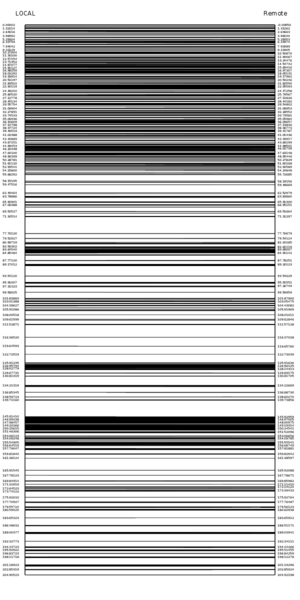Description
Visualize data flow from sender to receiver and back. focus on packet delay and wait times during connection. this image may provide a high level aspects where a connections "stalls" and where not. it further provide another view of how slow start is working and the current congestion window.
options
-v loglevel, --loglevel=loglevel set the loglevel (info, debug, warning, error) -l localaddr, --local=localaddr specify list of local ip addresses -s size, --size=size specify the size of the image (default: 600x1200) -r rtt, --rtt=rtt specify the average rtt per connection (default 0.025s) -f filename, --filename=filename specify the name of the generated pdf file (default: sequence.pdf) -i connections, --connection-id=connections specify the number of relevant id's -y style, --style=style specify the style of the labels (normal or minimal) -p locallabel, --locallabel=locallabel the default string left axis (default: local) -q remotelabel, --remotelabel=remotelabel the default string right axis (default: remote)
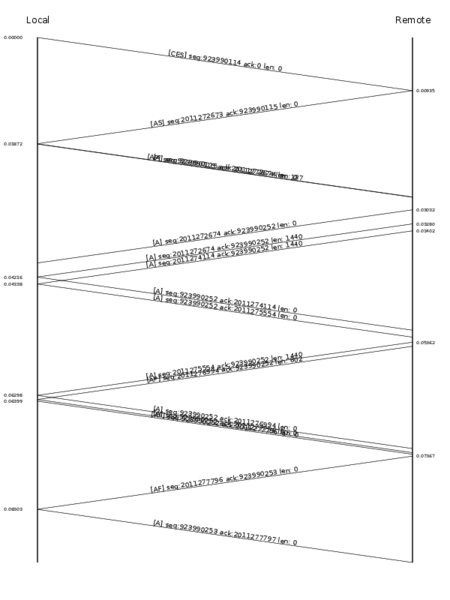
usage
$ captcp sequencegraph --rtt 0.0187 --style minimal --local 192.168.1.38 --size 600x800 trace-one-http-session.pcap
the next illustation provides another nice visualization of data. not the pure amount of data can be seen, rather a nice feeling of how many packets are transmitted and received at a given time.